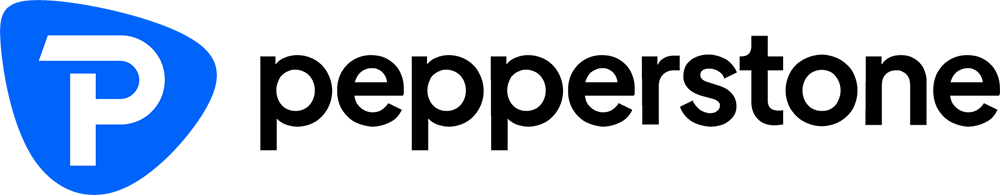Trading forex with TradingView is popular in UAE because of its dynamic trading software offering charting tools, analytics tools and built-in social networking features for market research. Dues to the growing number of online brokers that offer TradingView integration it can be difficult to find the best forex broker for their needs.
To guide users successfully through the selection process, we have researched, compared and evaluated the different providers and their service to create a list of top choices. To satisfy the needs of different types of traders our analysis considers trading platforms & tools, third-party integrations, availability of TradingView features, fees, number of forex pairs, research & education, and customer support.
This guide assesses 30 forex brokers available in UAE to help users review and find the top options for their needs. To get started, a list of the best TradingView forex brokers in UAE is shared below.
Top 5 TradingView Forex Brokers in UAE
- Pepperstone – Best TradingView Forex Broker For CFDs
- eToro – Best TradingView Forex Broker For Beginners
- Saxo Bank – Best TradingView Forex Broker For Professionals
- Interactive Brokers – Best TradingView Forex Broker Overall Offer
- Forex.com – Best TradingView MetaTrader Broker
- FXCM – Best TradingView Forex Broker For Trading Tools
Best TradingView Forex Brokers in UAE Reviewed
The top 6 TradingView forex brokers in UAE are reviewed below.
1. Pepperstone Review UAE 2025 – Best TradingView Forex Broker For CFDs
Pepperstone is an Australian forex and CFD broker, founded in 2010. It offers access to a wide range of assets including 60 forex pairs, shares, ETFs and commodities. Pepperstone has four trading platforms: MetaTrader 4, MetaTrader 5, cTrader and TradingView.
TradingView integration at Pepperstone is available through cTrader. It offers users extensive charting tools and news access features to track key market movements.
Trading features available at Pepperstone are listed below.
- Smart TraderTools Pack (consisting of 28 smart trading apps, including Expert Advisors and indicators)
- Free ForexVPS (speeds up trades and helps installing Expert Advisors, third-party tools)
Pepperstone’s trading fees are low. They charge spreads of 0,09 pips (EUR/USD) and $3,50 commission on the Razor account. The maximum leverage offered to retail traders is 30:1, while professional traders can trade with up to 500:1 leverage.
The minimum deposit required at Pepperstone is $200.
Pepperstone’s customer support is available via email, live chat, and by phone in English and Arabic.
Pepperstone Key Features for Forex Traders:
- Wide Range of Available Assets – access to over 1,200 different financial instruments, including 60+ forex pairs, share CFDs, indices, commodities, ETFs, and cryptocurrencies.
- cTrader-powered TradingView Integration – access to powerful charting tools and news access features to track key market movements.
- Automated Trading Supported – users can deploy Expert Advisors and build their own custom trading robots with cTrader Automate.
- Advanced Trader Tools – include the Smart TraderTools pack and a free forex trading VPS.
- Broad Selection of Educational Material – includes webinars, tutorial videos, and guides.
- Vast Market Research and Analysis Tools – access to numerous trading tools for market research and analysis, like Capitalise.ai, AutoChartist, and in-house research conducted by its analysts.
Pros
- Algorithmic trading features
- Multiple third party integrations (MT4, MT5, cTrader, Tradingview)
- Competitive fees
- Social trading features
- Excellent education and research materials
Cons
- Limited video educational resources
- Limited advanced order types
- Customer not available in Arabic
74-89% of retail CFD accounts lose money
2. eToro Review UAE 2025 – Best TradingView Forex Broker For Beginners
Min Deposit: $100
Fees: 4.2
Assets available: 4.0
Total Fees: Low
51% of retail investor accounts lose money when trading CFDs with this provider. You should consider whether you can afford to take the high risk of losing your money.
eToro provides users access to Advanced Charts powered by TradingView. Advanced Charts has 7 chart types, over 50 drawing tools, and more than 100 technical indicators.
With eToro’s TradingView integration, users can fully customize their trading layouts according to their preferences, including chart types, colors, drawing styles, and the background of the trading screen (Dark Mode).
Check out the table below to view the TradingView benefits for eToro Club Members.
| Features | All eToro Users | eToro Club Exclusive Access |
| Charts | ✓ | ✓ |
| Pro Charts | ✖ | ✓ |
| Multi-Chart Layouts | ✖ | ✓ |
| Templates | ✓ | ✓ |
| Dozens of Analysis Tools | ✓ | ✓ |
| Alerts | ✓ | |
| 50+ Smart Drawing Tools | ✓ | ✓ |
| Custom Time Intervals | ✓ | ✓ |
| Custom Range Bars | ✖ | ✓ |
eToro users can trade various financial instruments, including more than 2,300 CFDs on stocks, commodities, cryptocurrencies, real shares, and 260 ETFs. The maximum leverage eToro offers is 30:1 for retail traders and 500:1 for professional traders, respectively.
eToro offers commission-free stock, ETF trading, and investing and charges low fixed and variable spreads from 1,0 pips (EUR/USD). Additionally, users are subject to overnight fees, margin funding rates, and non-trading fees, such as withdrawal, conversion, and inactivity fees after 12 months of account inactivity.
The minimum deposit to open a live trading account at eToro as a UAE resident, is $100 (800 AED). Supported payment methods include bank wire transfers, debit and credit cards, and e-wallets like PayPal, Neteller, and Skrill.
The eToro customer support is available 24/7 in English, Arabic, and over 10 other languages through email, phone, or live chat.
eToro Key Features for Forex Traders:
- Broad Range of Forex Pairs – including 49 major, minor, and exotic currency pairs.
- Social Trading Support – eToro users can copy the trades of other traders and investors automatically from their accounts with eToro’s Social Trading feature.
- Wide Selection of Market Research and Analysis Tools – including an economic calendar, over 100 custom indicators, trading signals, and trader sentiment bar.
- Lots of Educational Material Provided—eToro provides its users with a lot of educational material in webinars, tutorial videos and guides, courses, lessons, and podcasts.
- Licensed and Regulated Broker – eToro is licensed and regulated by multiple regulatory bodies, including the FCA, CySEC, ASIC, and ADGM.
Pros
- Trade directly from the charts with TradingView integration
- Access to 50+ drawing tools, 100+ technical indicators, and 7 chart types
- Automatically copy the trades of other traders through social trading
- 24/7 customer support in English and Arabic via multiple channels
- Commission-free stock and ETF trading and investing
- Beginner-friendly and intuitively designed proprietary trading platfor
Cons
- No third-party trading platforms like MetaTrader 4, 5, or cTrader support
- No algorithmic trading or Expert Advisor support
- The trading platform lacks advanced trading tools (such as level 2 order book data, conditional orders, and options).
51% of retail investor accounts lose money when trading CFDs with this provider. You should consider whether you can afford to take the high risk of losing your money.
3. Saxo Bank – Best TradingView Forex Broker For Professionals

Min Deposit: $5000
Fees: 4.7
Assets available: 4.9
Total Fees:
69% of retail investor accounts lose money when trading CFDs with this provider.
SaxoTraderGO and SaxoTraderPro. Both are compatible with TradingView and other third-party integrations including MultiCharts, UpData, and Dynamic Trend.
The TradingView integration at Saxo Bank offers extensive research and analysis tools, including enhanced trade tickets, fundamental and technical analysis tools, performance analysis, and the latest financial news.
Saxo Bank offers a wide range of assets (70,000+ financial instruments) including CFDs, stocks, crypto FX, 190+ forex spot pairs, and 130+ forwards. The maximum leverage offered by Saxo Bank is 30:1.
Saxo Bank charges low spreads of 0,5 pips (EUR/USD) on VIP accounts. They also charge overnight fees and margin funding rates.
The minimum deposit required for UAE traders at Saxo Bank is $500. Deposits and withdrawals are available through bank wire transfer, credit card, or by moving stocks from another broker.
Saxo Bank’s customer support is available via email, live chat, and by phone in English and Arabic.
Saxo Bank Key Features for Forex Traders:
- Vast Range of Financial Instruments – including 190+ FX spot pairs, 130+ forwards across majors, minors, exotics, and metals, 9 crypto FX pairs, 9,000+ CFDs, 22,000+ stocks across 50+ global exchanges, 300+ futures, 40+ FX vanilla options, 6,700+ ETFs, bonds, and mutual funds.
- Automated Trading Support – Saxo Bank’s FIX and OpenAPIs allow users to deploy Expert Advisors, customize their user interface, and integrate third-party tools including TradingView.
- Wide Variety of Market Research and Analysis Tools – include advanced orders (including algorithmic orders), one-click trading, dynamic charting packages, and multi-channel linking between modules.
- Broad Selection of Educational Material – include daily market call podcasts, the Money Matters video series, events and webinars, and SaxoStrats, which includes in-house investment analysis.
- DFSA and ADGM Regulated– Saxo Bank is a top-tier broker that is both DFSA and ADGM-regulated, which means it complies with all financial trading laws in the UAE.
Pros
- Industry leading market coverage
- Excellent Trading Features with SaxoTraderGo
- Advanced order type and account protection features
- Intuitive and easy to use mobile trading app
- Great education and research materials
- Competitive fee structure for active traders
Cons
- $10,000 minimum deposit for UAE users
- High time investment to set up
- Only for advanced traders
69% of retail investor accounts lose money when trading CFDs with this provider.
4. Interactive Brokers Review UAE 2025 – Best TradingView Forex Broker Overall Offer
Interactive Brokers is an American brokerage firm, founded in 1978. Users can trade over 100 forex pairs on 24 currencies. TradingView access is available directly through the TradingView website and their app.
TradingView integration with Interactive Brokers provides access to 150 global markets (including stocks, ETFs, options, futures, bonds, mutual funds, and cryptocurrencies). Research and analysis tools are available in the form of IBKR GlobalAnalyst, PortfolioAnalyst, and the Investor’s Marketplace.
Interactive Brokers charge low commissions starting at $0. They charge competitive spreads on forex trades starting at 0,6 pips (EUR/USD).
Interactive Brokers doesn’t have any minimum deposit requirements. Account funding options include direct ACH transfers, bank wire transfers, cash checks, and Online Bill Pay.
Interactive Brokers customer support is available via email, live chat, and by phone.
Interactive Brokers Key Features for Forex Traders:
- Variety of TradingView Integration Options – users can integrate TradingView through an API or use it directly through their website or app.
- Vast Range of Financial Instruments – users can trade on stocks, ETFs, options, futures, event contracts, spot currencies, cryptocurrencies, US spot gold, bonds, and mutual funds with Interactive Brokers
- Low Trading Fees – IBKR charges low fees starting at 0,6 pips on EUR and $0 on selected US-listed shares and ETFs.
- Automated Trading Supported– allows users to deploy Expert Advisors, and integrate IBKR with other trading extensions including TradingView.
- Wide Variety of Market Research and Analysis Tools – Including IBKR GlobalAnalyst, PortfolioAnalyst, Investor’s Marketplace, Interactive Advisors, and Traders’ Insight.
- Broad Selection of Educational Material – Users can broaden their trading knowledge in the IBKR Campus, Traders’ Academy, with IBKR Podcasts, webinars, the IBKR Quant Blog, the Student Trading Lab, or the Traders’ Glossary.
Pros
- Best market coverage in the industry (100k+ assets on different instruments)
- Access to 16,500 shares and 8,000 stocks as CFDs
- Professional trading platform suitable for different types of traders
- Intuitive and easy to use mobile trading app
- Industry leading fee structure
- Compatible features for casual and professional traders
- Responsive customer support
Cons
- Few deposit and withdrawal options
- Research and education materials missing
63.3% of retail investor accounts lose money when trading CFDs with IBKR.
5. Forex.com – Best TradingView MetaTrader Broker
Forex.com is a forex and CFD broker based in Cyprus. It offers access to a wide range of markets including forex, indices, shares, commodities and cryptocurrencies. TradingView integration at Forex.com allows users access to over 80 technical indicators, drawing tools and personalized custom templates.
TradingView features available on Forex.com are listed below.
- Reuters news feed
- Detailed performance analytics
- Market analysis
- Economic calendar
- Trading Central
- SMART Signals
Forex.com also allows traders to deploy Expert Advisors and use other forms of automated trading software. The maximum leverage offered at Forex.com is 500:1.
Forex.com’s required minimum deposit is $10. Deposits and withdrawals are available through Visa, MasterCard, Skrill, Neteller, and bank wire transfer.
Forex.com customer support is available via email, live chat, and by phone.
Forex.com Key Features for Forex Traders:
- Vast Range of Financial Instruments – including forex, indices, shares, commodities, and cryptocurrencies.
- Competitive Trading Fees – Forex.com’s spreads start from 0,5 pips (EUR/USD)
- Automated Trading Supported– Expert Advisors, Robo-Advisors, and other forms of automated trading software are supported through the Forex.com TradingView integration.
- Market Research and Analysis Tools – including advanced charting tools, Trading Central, performance analysis, SMART Signals, an economic calendar, and financial market alerts.
- Broad Selection of Educational Material – include courses, lessons, videos, platform tutorials, and a comprehensive FX glossary.
- Reputable Brand – Forex.com is a recognised global brand that has been in business for over 20 years and has customers all over the globe.
Pros
- Great market coverage
- Advanced Trading and Web Trading platforms
- Advanced charting features and performance analytics
- Award Winning Mobile trading app
- Professional customer support
- Competitive fee and commission structure
Cons
- Educational videos are missing
- MT5 available outside of US only
- Limited assets available on MT5
80% of retail CFD accounts lose money
6. FXCM – Best TradingView Forex Broker For Trading Tools
FXCM is a UK-based forex and CFD broker, founded in 1999. It provides users with access to 42 forex pairs, shares, indices, and commodities. The TradingView Live integration allows users to trade directly from the chart. Traders also have access to volume profile indicators, twice as much data on charts, and exclusive marketplace add-ons. Users with deposits above $300 get a 1-year free TradingView Pro subscription.
FXCM charges average spreads from 1,2 pips (EUR/USD). The minimum deposit requirement to open an FXCM account is $300. Deposits and withdrawals are available through bank wire transfers, debit and credit cards, and e-wallets (PayPal, Neteller, and Skrill).
FXCM’s customer support is available via email, live chat, and by phone in English and Arabic.
FXCM Key Features for Forex Traders:
- Vast Range of Financial Instruments – including 42 forex pairs, shares, indices, commodities, and cryptocurrencies.
- Competitive Trading Fees – spreads start at 1,2 pips (EUR/USD)
- Automated Trading Supported– users are allowed to deploy Expert Advisors and use other forms of automated trading software.
- Market Research and Analysis Tools – FXCM provides users with extensive market analysis and research through its informative daily blog articles and videos.
- Broad Selection of Educational Material – include free online live classrooms, forex trading training guides, and educational material on FXCM’s website.
- Trading Tournaments & Rebate Program – Experienced traders can participate in FXCM’s trading tournaments and join the brokers’ rebate program to earn cashback on every trade paid at the end of every month.
Pros
- Offers CFD trading on multiple asset classes
- Multiple trading platforms available on all operating systems
- Excellent customer service available in English and Arabic
Cons
- Low amount of trading instruments
- Relatively high trading and other fees
63% or 74% of retail CFD accounts lose money
How To Choose The Ideal TradingView Forex Broker and Platform?
Criteria to consider to select the ideal forex broker with TradingView integration are listed below.
- Availability of trading platforms & tools
- Third-party integrations
- Availability of TradingView features (direct trading with TradingView, One click trading, TradingView pro subscription)
- Competitive fee structure (spreads and commissions)
- Number of forex pairs
- Research & education
- Responsive customer support
The Top TradingView Brokers Compared
Key features of the highest rated TradingView brokers in UAE are compared in the table below.
| Broker | Pepperstone | eToro | Saxo Bank | Interactive Brokers | Forex.com | FXCM |
| Nr. of Forex Pairs | 60+ | 49 | 190+, including 40+ FX Options | 100+ | 50+ | 42 |
| Spreads on EUR/USD | 0,6 pips | 1 pip | 0,5 pips on VIP accounts | From 0,1 pips | From 0,5 pips | From 1,2 pips |
| Leverage | 1:400 | 1:30 | 1:200 | 1:20 | 1:50 | 1:400 |
| Trading Platforms | MT4, MT5, TradingView, cTrader | Desktop, Mobile, Web | SaxoTraderGO, SaxoTraderPRO, TradingView | IBKR GlobalTrader, Client Portal, IBKR Mobile, Trader Workstation (TWS), IMPACT | WebTrader, Mobile Apps, MetaTrader 4, TradingView | Trading Station, TradingView Pro, MetaTrader 4 |
| Copy Trading Tools | Mql5.com | Yes | ✗ | Capitalise.ai | Capitalise.ai | Capitalise.ai, ZuluTrade, MyFXbook |
| Regulators | FCA, ASIC, CySEC, FSA | FCA, CySEC | FSA, FCA, ASIC, CySEC, MiFID, AFM, ADGM, DFSA | SEC, CFTC | SEC, CFTC, CySEC, FCA, ASIC | FCA, CySEC, ASIC, ASFL |
| Educational Resources | Trading Glossary, Videos, Education Blog | eToro Academy, eToro Plus, The Bull Club | Events and webinars, podcasts, video series, SaxoStrats one-on-one mentoring sessions | IBKR Campus, Podcasts, Webinars, Short Videos, Trading Glossary, Blog Posts | Courses, Lessons, Platform Tutorial, Forex Glossary, Self-Assessment Quiz, Videos, Webinars | Free Online Live Classroom, Blog Posts, Videos, Glossary |
| Customer Support | Email, Phone, Live Chat | Email, Phone, Live Chat | Email, Phone, Live Chat | Email, Phone, Live Chat | Email, Phone, Live Chat | Email, Phone, Live Chat |
| Swap Free Account | ✗ | ✓ | ✓ | ✗ | ✓ | ✓ |
| Deploy Own EA With Pine Script | ✓ | ✗ | ✗ | ✗ | ✓ | ✓ |
| Trade Directly in TradingView | ✓ | ✗ | ✓ | ✓ | ✓ | ✓ |
| One-Click Trading | ✓ | ✓ | ✓ | ✓ | ✓ | ✓ |
| Free TradingView Pro Subscription | ✗ | ✓ | ✗ | ✗ | ✗ | ✓ |
What is TradingView
TradingView is a dynamic trading software offering charting tools, analytics tools and built-in social networking features for market research, analysis and sharing of trading strategies.
Tradingview offers a wide range of research and analysis features including real-time data, extensive chart drawing toolkit, multiple technical analysis indicators and customisable chart layouts. It can be used for trading on a wide range of assets including forex, futures, indices, stocks, and cryptocurrencies.
What Are The Pros and Cons Of Using TradingView For Forex Trading?
The pros of using TradingView for forex trading are listed below.
- Extended Technical Analysis – TradingView offers a wide variety of technical analysis tools, such as indicators, drawing tools, and signals.
- Advanced Charting Tools – TradingView’s advanced charting tools allow users to customise their trading layout to spot potential trading opportunities and make better trading decisions.
- Real-time Market Data – TradingView provides its users with real-time forex market data, allowing them to spot profitable trading opportunities based on the latest news releases and publications.
- Social Trading – TradingView’s social networking features enable traders to copy trading strategies from other traders. This allows traders to automate their trading strategy and increase chances for profit.
The cons of usingTradingView are listed below.
- Limited Order Execution – TradingView has limited order execution options. Traders need to use a separate trading platform to conduct trades.
- Limited Customer Support – TradingView’s customer support staff is only available through community forums and the knowledge base only.
How To Connect Tradingview With A Broker?
Steps to follow in order to connect TradingView with a broker account are listed below.
- Open a TradingView Account – an account can be opened on the TradingView official website.
- Select a Compatible Broker – brokers that offer support for TradingView integration are listed on their website.
- Open a Brokerage Account – a brokerage account is required in order to use TradingView. In other words, traders can’t trade with TradingView without a brokerage account.
- Connect TradingView With the Broker – To connect TradingView with a brokerage account, click on the ‘’Trading Panel’’ tab on the bottom right-hand side of the TradingView charts. TradingView will connect with the brokers after the login details are entered.
Is a Broker Required To Trade With Tradingview?
Yes, a brokerage account is required in order to use TradingView for trading purposes.
Traders who only want to use TradingView’s technical analysis tools,charting software, or trading signals, won’t necessarily need the platform to be connected to a brokerage account.
What Are The Different TradingView Subscription Plans Available To UAE Traders?
TradingView subscription plans available to UAE traders are listed below.
- Free Plan – provides users with basic charting and analysis tools, including up to three indicators per chart, one chart per trading layout, and delayed data for most markets. This plan is great for beginners or traders who only require basic charting and analysis features.
- Pro Plan – features real-time data for most markets and assets, supports up to 10 alerts, and provides users with access to a wide range of charting and analysis tools. Those include a vast library of technical indicators, custom time intervals, and multiple charts per trading layout. The Pro plan costs $14,95 per month.
- Pro+ Plan – has the same functionalities as the Pro plan but provides users with additional advanced charting tools, like extra indicators, chart types, and unlimited price alerts. The Pro+ plan costs $29,95 per month when paid annually or $39,95 per month when billed monthly.
- Premium Plan – has all the features of the Pro+ Plan but also provides users with exclusive features like priority customer support, server-side alerts, and more data and storage. The Premium plan sets you back for $59,95 monthly when paid annually or $79,95 per month when paid monthly.
Is TradingView Available in Arabic?
Yes, TradingView and all trading features of the software are available in Arabic.
Is TradingView Available for Islamic Forex Traders?
Yes, TradingView is available for Islamic forex traders and supports swap-free forex trading accounts.
Conclusion
With the variety of online brokers that offer support for TradingView, it is difficult to compare and evaluate their service to find the ideal option. To make the ideal choice for their needs, traders need to collect essential data and analyze them considering important criteria.
To help you save on time and feel safe in the process, we have compared and evaluated the top choices for different types of traders. The results of our analysis of the best TradingView forex brokers in UAE are wrapped up in the table below.
| RANK | BROKER | GENERAL | PLATFORM SCORE | BEST FOR | WEBSITE |
|---|---|---|---|---|---|
| #1 | Pepperstone | Social trading features | 4,9/5 | Best TradingView Forex Broker For CFDs | Official website |
| #2 | eToro | TradingView Integration | 4,9/5 | Beginner | Official website 51% of retail investor accounts lose money when trading CFDs with this provider. You should consider whether you can afford to take the high risk of losing your money. |
| #2 | Saxo Bank | Industry leading market coverage | 4,9/5 | Best TradingView Forex Broker For Professionals | Official website |
| #3 | Interactive Brokers | Intuitive and easy to use mobile trading app | 4,9/5 | Best TradingView Forex Broker Overall Offer | Official website |
| #4 | Forex.com | Award Winning Mobile trading app | 4,4/5 | Best TradingView MetaTrader Broker | Official website |
| #5 | FXCM | Excellent customer service available in English and Arabic | 4,0/5 | Best TradingView Forex Broker For Trading Tools | Official website |
FAQ
Is is possible to trade directly with TradingView?
No, TradingView is a trading platforms that can only be used with an online brokers.
Is TradingView available for free in UAE?
TradingView is available for free on the basic plan which is enough for most traders. Additional indicators, enhanced watch-lists, and customer support features are available on their paid plans (Pro, Pro+, and Premium).
What features are available on the TradingView paid subscription?
TradingViews’s paid subscription allows users access to additional indicators, ad-free interface, enhanced watchlists and priority client support.
Does TradingView allows backtesting?
TradingView allows users to backtest custom trading strategies using their Pine Script language.
Can traders used TradingView together with MetaTrader?
Yes, traders most commonly used TradingView for market research and analysis while they use MetaTrader (MT4 or MT5) for trade execution.
Is TradingView better than MT4?
TradingView is commonly prioritised by traders looking for a wide range of analysis tools, intuitive design and social trading options. MT4 is preferred by forex traders looking for fast and reliable trade execution and a stable overall platform.
Does TradingView allow sharing of trading strategies and analysis reports?
Yes, TradingView is a social trading platform allowing users to share their strategies, analysis and ideas within the TradingView community.
Is TradingView available as a mobile app?
Yes, TradingView’s full suite is available for Android and iOS.
Disclaimer
eToro is a multi-asset platform which offers both investing in stocks and cryptoassets, as well as trading CFDs.
Please note that CFDs are complex instruments and come with a high risk of losing money rapidly due to leverage. 51% of retail investor accounts lose money when trading CFDs with this provider. You should consider whether you understand how CFDs work, and whether you can afford to take the high risk of losing your money
This communication is intended for information and educational purposes only and should not be considered investment advice or investment recommendation. Past performance is not an indication of future results.
Copy Trading does not amount to investment advice. The value of your investments may go up or down. Your capital is at risk.
Don’t invest unless you’re prepared to lose all the money you invest. This is a high-risk investment and you should not expect to be protected if something goes wrong. Take 2 mins to learn more
eToro USA LLC does not offer CFDs and makes no representation and assumes no liability as to the accuracy or completeness of the content of this publication, which has been prepared by our partner utilizing publicly available non-entity specific information about eToro.