Page Summary
How to use the IQ Option demo account
Users can use the IQ Option demo account by registering for a regular trading account. Once the user verifies his ID is able to start trading with $10,000 virtual money on a demo account. The demo account is free of charge and gives users the chance to practice until they feel ready for the real deal. The functionalities and charts look the same as on the real account, so it is good preparation.
But why is this important? Well, the financial markets are complex. Certain instruments can be difficult to understand for beginners. It takes time to understand risk versus reward and which strategy to follow. So this is the right place to make the inevitable mistakes you make in your trading development.
How to set up a demo account?
Users can set up a demo account by registering on iqoption.com. Once the trader enters his personal identification data he will see the screen below:
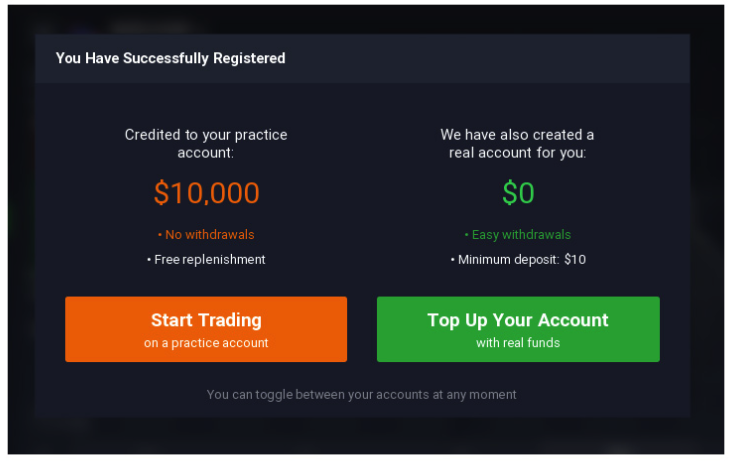
“RISK WARNING: YOUR CAPITAL MIGHT BE AT RISK”
As you will see, you have $10,000 credited to your demo account. There are no withdrawals since that $10,000 is virtual money. There is no charge to top-up your account and you have the option to switch to a real account and deposit real funds. Click the orange box marked “Start Trading on practice account”.You will then see the interface for the demo account. It looks the same as for the real account. Starting from the left-hand side, you can check your total portfolio and full trading history. Options for chats and support are there too, along with a section for market analysis and video tutorials.

At the bottom of the screen, there are time intervals where you can see price movements over those time frames. Check the right of the screen for the buy and sell buttons. To help you create a trading strategy, check the technical analysis menu. You will see four sections covering indicators, graphical tools, time intervals, and chart types.
By clicking on the chart type icon, you can select a chart type. Click on the graphical tools icon to select extra tools for creating technical analysis elements. These include trends, and support and resistance lines. Play around with all the features until you are familiar with them. If you are going to make mistakes, now is the time to make them!
How do I replenish my account?
There are two ways to replenish the IQ Option demo account. First, ensure that you are on the demo account and click the “Deposit” button. There you will have the option to select the account you want to replenish. You can also contact the IQ Option help desk and they will be happy to assist. Users are free to use the demo account for as long as they like. They can also replenish it at any time.
After some time, you will feel that you have learned enough to trade for real. At that point, you can convert your account and take on the risks. IQ Option helps you reduce these by offering a low minimum deposit. You can start trading with as little as $10 on a broker with a competitive fee schedule and tight spreads. Use the skills you have learned using the demo account. And don’t be shy about switching back if you feel more comfortable!
Read more:
- IQ Option vs Plus500
- IQ Option vs eToro
- IQ Option vs Expert Option
- IQ Option UAE
- IQ Option vs IG
- IQ Option vs Pepperstone
- IQ Option vs TD Ameritrade
- IQ Option vs AVAtrade
- IQ Option vs XM
- IQ Option vs IC Markets
- IQ Option vs Degiro
- IQ Option vs Axitrader
- Withdraw money from IQ Option
- Is IQ Option a scam?
- IQ Option demo account
- How to trade with IQ Option?
General Risk Warning: “The financial products offered by the company carry a high level of risk and can result in the loss of all your funds. You should never invest money that you cannot afford to lose”
Disclaimer
eToro is a multi-asset platform which offers both investing in stocks and cryptoassets, as well as trading CFDs.
Please note that CFDs are complex instruments and come with a high risk of losing money rapidly due to leverage. 51% of retail investor accounts lose money when trading CFDs with this provider. You should consider whether you understand how CFDs work, and whether you can afford to take the high risk of losing your money
This communication is intended for information and educational purposes only and should not be considered investment advice or investment recommendation. Past performance is not an indication of future results.
Copy Trading does not amount to investment advice. The value of your investments may go up or down. Your capital is at risk.
Don’t invest unless you’re prepared to lose all the money you invest. This is a high-risk investment and you should not expect to be protected if something goes wrong. Take 2 mins to learn more
eToro USA LLC does not offer CFDs and makes no representation and assumes no liability as to the accuracy or completeness of the content of this publication, which has been prepared by our partner utilizing publicly available non-entity specific information about eToro.
