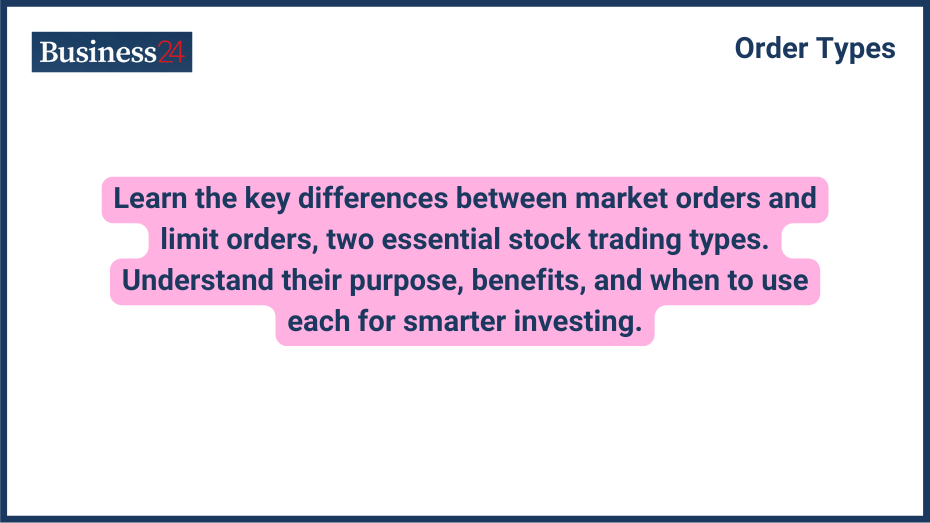
Learn the key differences between market orders and limit orders, two essential stock trading types. Understand their purpose, benefits, and when to use each for smarter investing.
Importance of Understanding Order Types
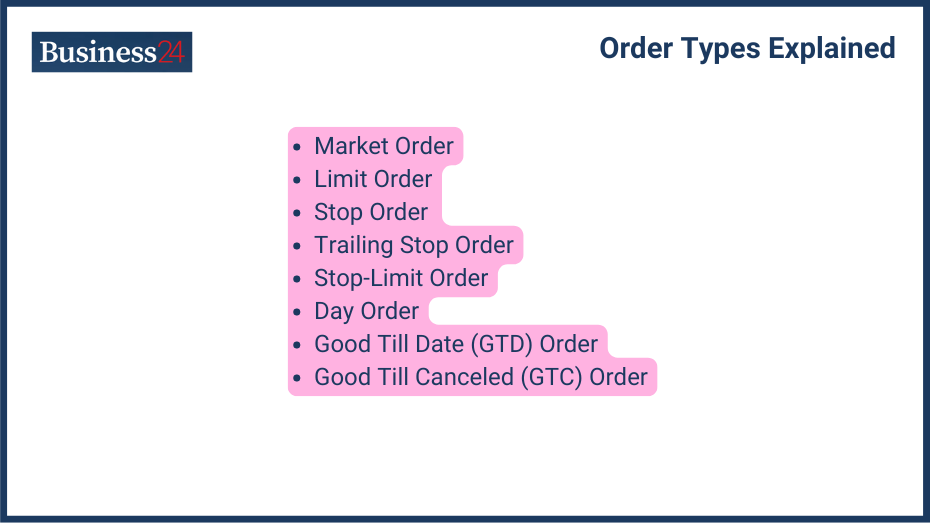
Orders are instructions to the broker on executing the trade on our behalf. Once you have selected a stock or ETF to invest your money in and place an order, you must choose which order type to place. Different order types have varying instructions on placing the trade. Before the days of online trading, complicated hand signals were used to place orders.
When we select the option to buy or sell a security, the order is sent to the broker, who attempts to fill it on the market. A complex system for making orders exists since prices change constantly, which impacts how quickly and at what price the order gets filled. Using the correct order type affects these factors and makes a big difference in whether the trade works as intended.
Limit Order
A limit order executes the buying or selling of a security in the exchange at a specified price.
The investor specifies the quantity and price they want to make the transaction. If it’s a buy order, it will be executed lower than or at the specified price, and if it’s a sell order, it will be placed at the specified price or higher.
Example: A security currently trades at $10 per share, but the investor wants to buy it at $9. So, a limit order of 100 shares at $9 per share is placed. The order will only be executed when the share price reaches $9.
There is no 100% guarantee that a limit order will be executed since there is no surety that a buyer will find a seller at the limit price. There is a chance that no seller is offering to sell their shares at $9. Similarly, a seller will not find a buyer at a limited price if there is no one to buy at that price.
Limit orders become useful when the markets are extremely volatile and the stock price changes significantly in a few minutes. They are suited to investors who want to profit quickly from market volatility. By default, orders are canceled when the trading session ends on the day. GTC (Good Till Canceled) and GTD (Good Till Date) orders are sometimes used to place and keep them open for longer than the current day’s trading session.
Orders Based On Sessions:
- Day order: A day order placed during a trading day expires at the end of the session if it is not filled that day. This could be due to the security’s low liquidity or the price set. Day orders are ideal for active traders who want to mitigate the risk of overnight changes in the market.
- GTD order: Good till-date orders let traders choose a date till which they desire to keep the order open. If the order is not filled, it expires when the trading session ends on the specified date. This order is ideal for traders with a specific timeframe for the trade without the hassle of manual cancelation of unexecuted orders.
- GTC order: Good until canceled orders remain open until the order is filled or manually canceled by the trader. It provides ease of not having to make the same order every day manually and remains open for extended periods, often up to 90 days. This is ideal for traders who have a long-term perspective on the market. They wait for the execution of the trade without keeping an active watch on the market.
Market Order
A market order is placed to buy or sell a security immediately. The order is executed immediately at the best available price. Due to price volatility, the market price for the executed order might differ from the quoted price when placing the order. Investors who use market orders tend to be more concerned about the speed of a trade than the price. This type of order guarantees that the trade will be executed but does not guarantee the execution price.
In a market order, only the quantity of the stock bought and sold is specified, not the price. A market order will execute near the current bid price for a sell order or ask price for a buy order. Placing a market order puts buyers and sellers at slight risk.
Example: An investor places a buy order for 100 shares of stock with the current quoted price of $250. This order goes to the stock exchange. Now, the order is matched with another investor selling the same stock. After the buy and sell orders get matched, the order is executed for both. The order might not be executed at the price of $250 per share, which was quoted when placing the order.
Market orders are best suited for investors with a long-term perspective on the investment and are not worried about short-term price fluctuations.
Stop Order
A Stop or stop-loss order to buy or sell is triggered only when the price reaches a specified price. The purpose is to reduce the loss incurred in the position if the trade doesn’t go in the expected direction. It can be considered an automated instruction to the broker to execute the sale of security only if the price crosses a certain level.
If the price reaches the specified stop price, the order is triggered and ultimately becomes a market order. So, the order will be executed at the best price available in the market at that time, which means the executed order price might be different from the trigger price.
For example, suppose Adam holds 100 shares of a company XYZ, which he purchased for $200 per share, investing $20,000. Now, the prices of these shares start falling fast in the market. Adam places a stop order to sell the stocks if the price goes below $190 to limit his losses in case the price falls further below $190. In this way, he limits his loss to $10 per share.
Trailing Stop Loss Order
Another way to use a stop order is to trail it. Trailing stop orders protects profits and secures gains in case the price movement changes direction after it has moved an amount in our desired direction.
A trailing stop is a modified order set at a fixed amount or percentage from the current price. If the price changes by this fixed value, the order to sell or buy is executed, and the trade is closed. For a long position, we place a trailing stop loss below the current market price, and for a short position, above the current market price.
A trailing stop can be placed with or after the initial trade execution.
For example, suppose Adam buys a stock at $100. By looking at historical data in the chart, he sees that there is often a small pullback of 4% to 6% before the stock moves higher. This information is used to determine the amount by which to trail the stock price. Choosing an amount greater than the common 4% to 6%, say 8%, would be wise for Adam. This ensures that even in the short-term fluctuations, he remains in the trade for when the price moves higher. But if the price drops below 8%, the sell order will be executed, and he will still make some profit from the trade.
Stop-Limit Order
As the name suggests, the stop-limit order combines a stop and limit orders.
The primary benefit of this order is that it gives precise control over the price at which to fill the order, thus mitigating risk. However, as it incorporates a limit order, there is no guarantee of trade execution. A buy-stop-limit order is placed above the market price, and a sell-stop-limit order is placed below the market price.
When placing stop-limit order, two values have to be set, the stop price and the limit price. The stop price is where the trade will be triggered and the order will ultimately become a limit order. The limit price is set to the maximum level before which we want the trade to be executed.
For example, a stock trades at $150, and Adam waits for confirmation before taking the trade. He waits for the stock until it shows potential for a new uptrend. He puts in a stop-limit order to buy. He sets the stop price at $158 and the limit price at $160. If the price moves above the stop price, the order will be activated and become a limit order. The trade will be executed, assuming the order can be filled under the limit price. However, if the stock gaps are above the limit price of $160, then this order will not be filled.
Using stop-limit orders gives better control over entering and exiting a trade. It guarantees that an order doesn’t get executed at a price far from the desired, mitigating some trading risk. At the same time, the order might not be executed if the price does not meet the limit price. Stop-limit orders are more complex to set up than other order types.
Conclusion
Understanding different order types is crucial for making informed trading decisions and managing risk effectively. Whether you’re using a market order for immediate execution, a limit order to control price, or a stop order to minimize losses, each type serves a specific purpose in navigating market conditions. Tools like trailing stops and stop-limit orders offer additional control, helping traders secure gains or avoid unfavorable trades. By mastering these order types, you can optimize your trading strategy, better manage risk, and improve your overall investment outcomes.
Disclaimer
eToro is a multi-asset platform which offers both investing in stocks and cryptoassets, as well as trading CFDs.
Please note that CFDs are complex instruments and come with a high risk of losing money rapidly due to leverage. 51% of retail investor accounts lose money when trading CFDs with this provider. You should consider whether you understand how CFDs work, and whether you can afford to take the high risk of losing your money
This communication is intended for information and educational purposes only and should not be considered investment advice or investment recommendation. Past performance is not an indication of future results.
Copy Trading does not amount to investment advice. The value of your investments may go up or down. Your capital is at risk.
Don’t invest unless you’re prepared to lose all the money you invest. This is a high-risk investment and you should not expect to be protected if something goes wrong. Take 2 mins to learn more
eToro USA LLC does not offer CFDs and makes no representation and assumes no liability as to the accuracy or completeness of the content of this publication, which has been prepared by our partner utilizing publicly available non-entity specific information about eToro.
